Image Manipulation
This involves transforming or altering a photograph using various types of methods and techniques to achieve the result to which the photographer desires. This includes removing unwanted material, resize materials, converting and/or compressing files. 
Adobe Photoshop is one of the best programmes for image manipulation. Its a raster graphics editor (computer Program)

REMOVING UNWANTED IMAGES: Image manipulation is able to digitally transform unwanted images into something that couldn’t be physically captured in real life by editing the original image. This manipulation technique is used extensively in advertising, celebrity and fashion photography.

For example here above you see a two of the same photo of the celebrity Harry Styles, but one (left) of them as not been edited and the other (right) has been edited.
The differences are:
Left:
- we see a lot of spots and blemishes
- pale white skin
- wrinkles
- dark circles round harry’s eyes
- messy hair
- chapped lips
Right:
- we see how his whole face has been smoothed out
- his skin is a bit more tanned
- we don’t see many dents in his facial structure
- harry looks a lot brighter not tired
- hairs still a bit messy but not as bad as it was before
- lips are redder and not as chapped
Just from them those two photos we can see the power on how you can change just a standard photo into a professional one.
Other ways to use image manipulation may be to apply filters like different tones and textures through the increasing and decreasing contrasts, saturation and colour or cutting out parts certain parts of an image and maybe putting it back together or replacing it with creative patterns or layering images. see how this has been achieved in the example above.
Resizing images:
when editing a photo its important to understand how to resize an image, this is because when a image is resized its pixel information is changed. for example if a image is enlarged then the editor has to create and add in new pixel information, however when its being reduced in size unneeded pixel information can be discarded.
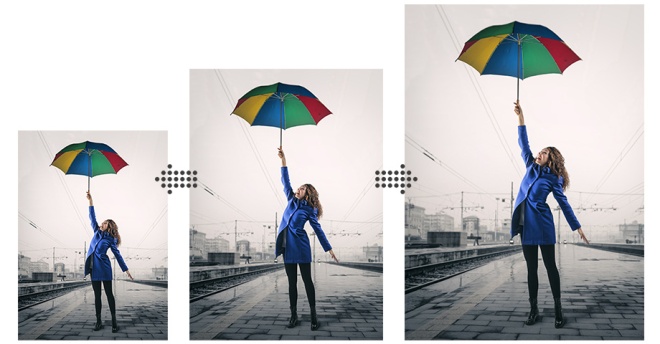
Converting files: This means changing from one file type to another. it can be necessary to convert the digital photograph into a different format in order too insert it or use it in a particular programme such as; text, database, graphics and spreadsheets.
Compressing files: To find out information about this go to Exporting and storing files section.

